How to Create Digital Products in Canva

When it comes to creating visual digital products, Canva is a versatile and user-friendly graphic design platform that empowers creators to design digital products effortlessly. Here's how you can harness the power of Canva to craft and sell digital products.
How Do I Make Digital Products Using Canva?
Follow these steps to create digital products using Canva:
- Choose a Template: Start by selecting a suitable template from Canva's extensive library, including designs for ebooks, social media graphics, presentations, and more.
- Customize Your Design: Customize the template by adding text, images, icons, colors, and other elements to match your brand and vision.
- Add Interactive Elements: Incorporate interactive elements such as clickable links, buttons, or forms for enhanced engagement (if applicable).
- Export Your Design: Once your design is complete, export it in the appropriate file format (e.g., PDF, PNG, JPEG) to prepare it for distribution.
Can I Sell Products Created in Canva?
Yes, you can sell products created in Canva under certain conditions:
- License Agreement: Ensure that you comply with Canva's licensing terms and conditions when using Canva's templates and assets for commercial purposes.
- Unique Customization: Customize Canva templates to create unique and original designs that differentiate your products from standard Canva templates.
Can You Sell Digital Products from Canva on Etsy?
While you can sell digital products created in Canva on platforms like Etsy, it's important to prioritize content protection and security:
- Upload to Kahana: Before listing your digital products on Etsy, upload them to Kahana's secure hub system to prevent unauthorized downloads and piracy. Create a free Kahana account.
- Link your Kahana Hub on Etsy: Instead of directly sharing downloadable files on Etsy, provide a link to your Kahana hub where customers can access and interact with your digital products securely.
TLDR: You Can Empower Your Creativity with Canva
Canva offers a powerful toolkit for designing and creating digital products that captivate and engage audiences. By leveraging Canva's intuitive interface and versatile features, you can unleash your creativity and produce compelling digital products for sale.
Ensure compliance with licensing agreements, prioritize content protection, and explore innovative distribution methods like Kahana to enhance the security and value of your digital products in the marketplace.
Start crafting and selling digital products with Canva today, and embark on a journey of creative entrepreneurship in the digital age!
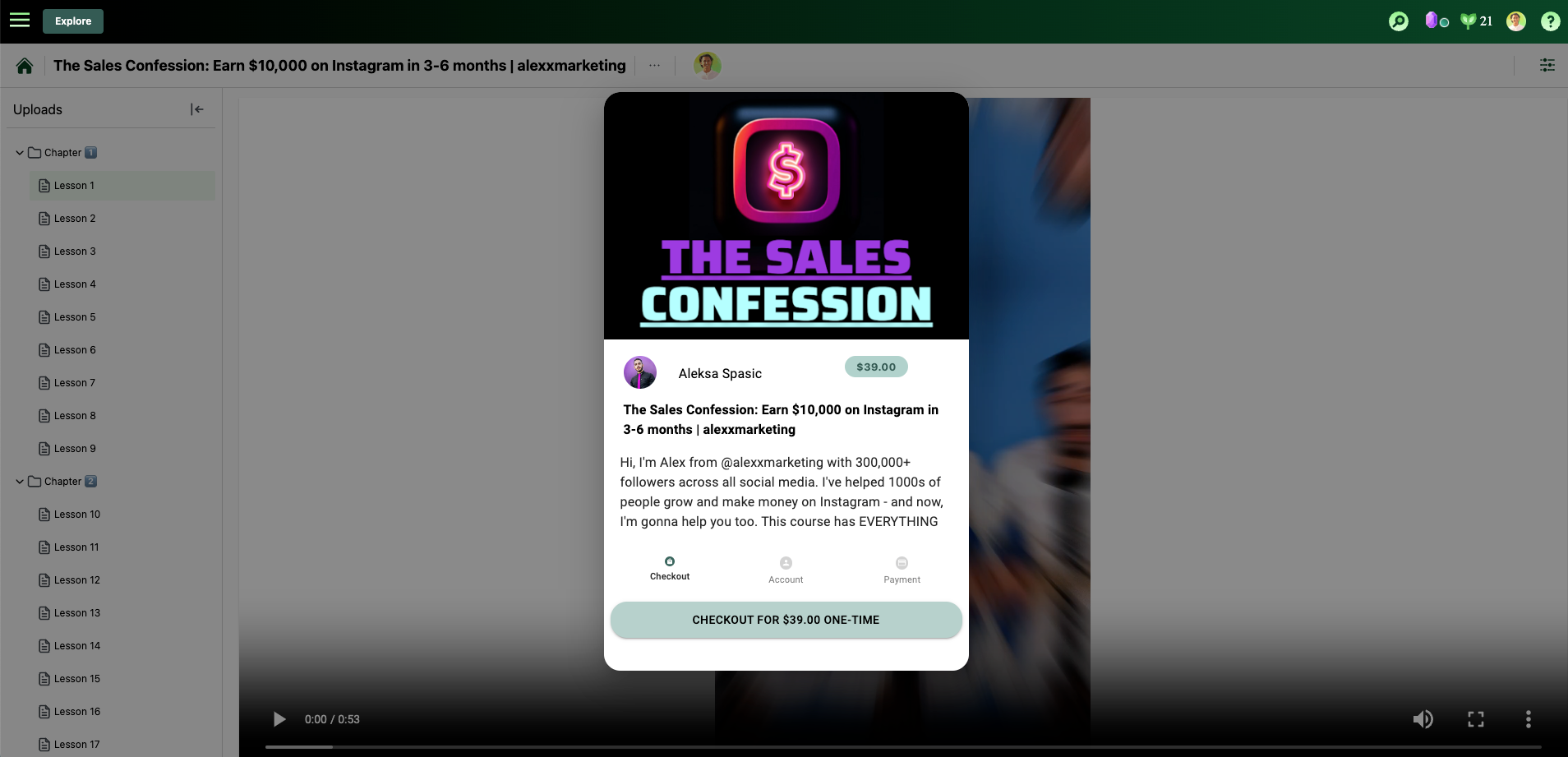
Start selling hubs of digital products online
Kahana is a free collaborative platform and marketplace that allows you to sell digital products online.

Talk with a Kahana representative
Fill out your information and a Kahana team representative will reach out to you. Have a simple question? Search our library of articles
