How to document processes your employees can actually find and use
"Oh yeah, we have documentation for that process! It's somewhere in Google Drive - I just have to go look for it."
Sound familiar?
Here's the scary truth: according to McKinsey, a whopping 20% of your employees' time is spent searching for and gathering information. Said differently, each of your employees is spending one full day per week looking for information instead of actually doing work.
Just because you have a document sitting somewhere in Google Drive, Microsoft Teams/Sharepoint, or Box, doesn't mean people can find it. And what good is a piece of information if it can't be used?
Your employees - and your organization - would be far more productive if 1/5th of their time wasn't spent digging through a maze of folders within folders, trying to find files in convoluted email threads, or messaging other people asking where something is. In this post, we'll show you exactly how your organization can make mission-critical information and processes easily accessible.
The importance of documenting processes
It's no secret that processes can make or break an organization. Organizations that do not have good systems for documenting, using, and continuously improving processes are stuck in an endless cycle of hiring and rehiring, training and retraining, and ultimately losing employees - along with all of the knowledge they take with them. They are also bogged down in day-to-day tasks, mired in the inefficiency of employees struggling to understand how to perform core tasks and wasting time looking for information.
On the other hand, organizations that do have good systems in place for documenting, following, and continuously improving processes are able to grow, improve, adapt, and ultimately find success because they make progress faster and unlock the ability to focus on higher-level strategic initiatives.
Making it easy for employees to find and follow processes
But simply having good processes isn't enough. If your organization's processes are not easily accessible, your employees will have to:
- Waste time trying to find the documentation themselves
- Ask their colleagues or managers where the documentation exists
- Or, worst case scenario, give up on looking altogether out of frustration and risk performing tasks incorrectly
Having your processes scattered across Google Drive or Sharepoint isn't going to cut it. Just think about the last time you had to try to find something on either platform: it's a total nightmare!
If you don't remember the name of the file - which is the case more often than not - you have to go on a scavenger hunt to dig it up from a series of folders. And if you click into the wrong path of folders, or you also want to find another file, you have to start the whole process over again.
So how can you gather and organize all your processes in a way that anyone at your organization can access with ease? That's where Kahana comes in.
Kahana's unique "hub" infrastructure allows you to curate all of the different materials you need for any given topic - docs, sheets, links, PDFs, videos, your choice - all in one space.
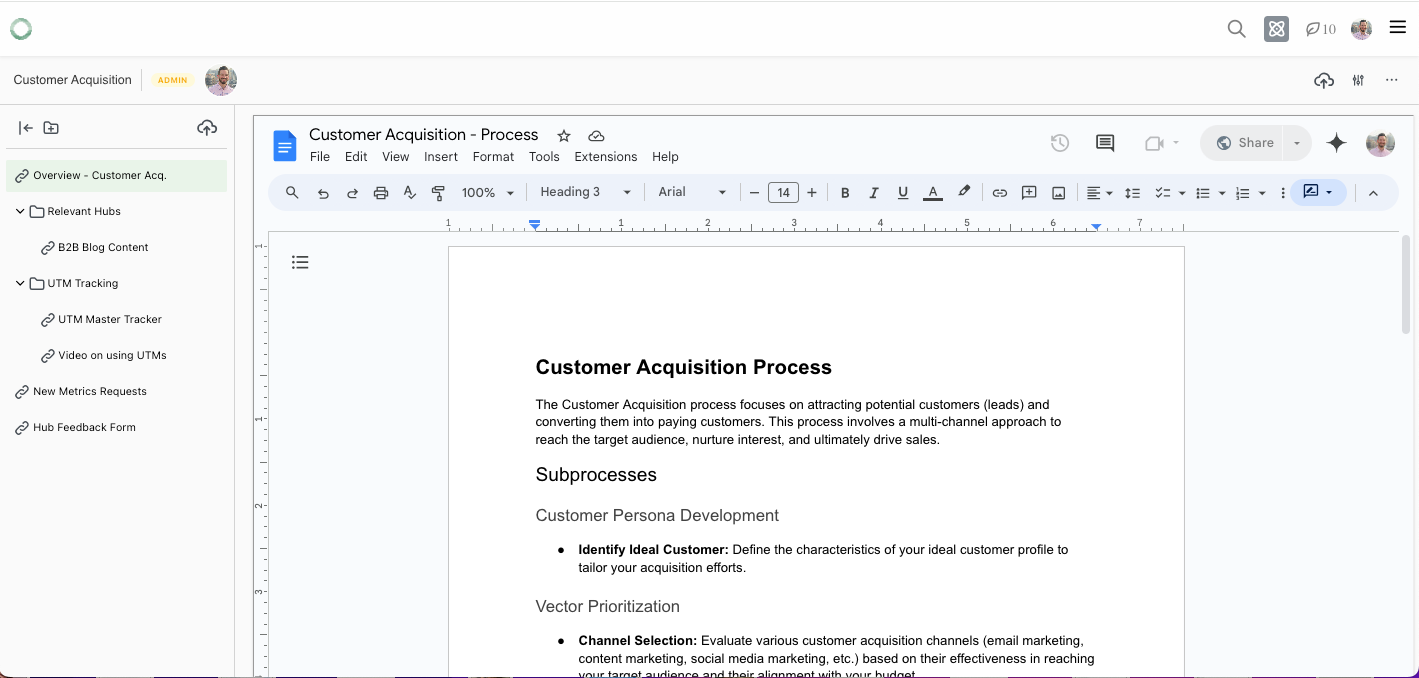
With Kahana, your employees won't have to waste time digging through folders to find important process documentation or constantly ask their colleagues or managers where a file is. Instead, you can create a hub for each high-level category of processes (e.g., Customer Acquisition, Payroll, etc.), where every single relevant piece of information is uploaded.
As you can see from the example hub above, every piece of information is in a single tab: if you want to view a file or link within a hub, when you click it, it pulls up within the file viewing area, so you can easily switch back and forth between all files without ever leaving the tab.
A few other key benefits of using Kahana for organizing your processes include:
Versatility of assets you can upload
Because Kahana allows you to upload a variety of assets into a hub, you don't have to reinvent the wheel and recreate documentation - hubs just give you a better way to host and organize it. You can:
- Embed Google Drive assets (e.g., Docs, Sheets, Slides, etc.) and edit them directly within a hub
- Add audio & video files (.mp3 & .mp4), PDFs, Word Documents, and images
- Embed links (e.g., YouTube videos, Notion pages, articles, SOPs created with Scribe, etc.)
Advanced permissions & controls
Kahana hubs are collaborative, and you can control who has access to each hub. For example, if there is a hub of processes that everyone at the company should be able to see, you can grant company-wide access to that hub. Alternatively, if there is a hub of processes that should only be accessed by a select group of people, you can choose to grant access exclusively to those individuals.
Ability to gather feedback and improve your processes
In addition to the assets mentioned above, you can embed forms that you create from popular providers (e.g., Google Forms, Typeform, Tally) into hubs that people can fill out directly within a hub. This way, within each hub, you can include a feedback form, where employees can leave suggestions if they feel information is missing or if they have an idea for how to improve a particular process. This ensures that your processes aren't static and continue to evolve with your organization.
Analytics (Enterprise only)
As a part of Kahana's enterprise package, organizations can receive a connected repository of all the hubs they've created (e.g., a private version of a page like this), which grants access to important insights. For example, if your employees are searching for a hub that doesn't exist, you would be able to see that data and understand that perhaps your employees are in need of a process that doesn't exist yet. In response, you could create a new hub around the topic that they are searching for to provide them with the information they need.
The bottom line
Processes are the lifeblood of an organization: the easier it is for your employees to access and follow your processes, the less time they'll have to waste trying to find information, and the more productive your organization will be.
Kahana gives you a simple and seamless way to curate, organize, and make easily accessible every piece of relevant documentation and information for all of your processes, putting your employees and organizations in the best position to succeed.

Want to learn how Kahana can make life easier for you and your team?
Share your information below and we'll reach out to you within 24 hours.
