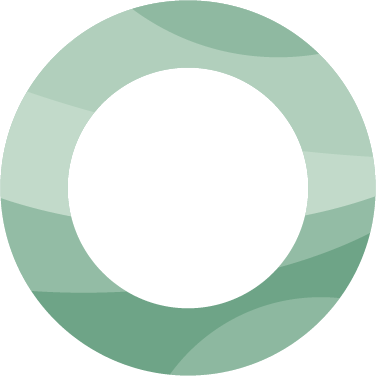How to Create Profitable Hubs of Knowledge with Kahana
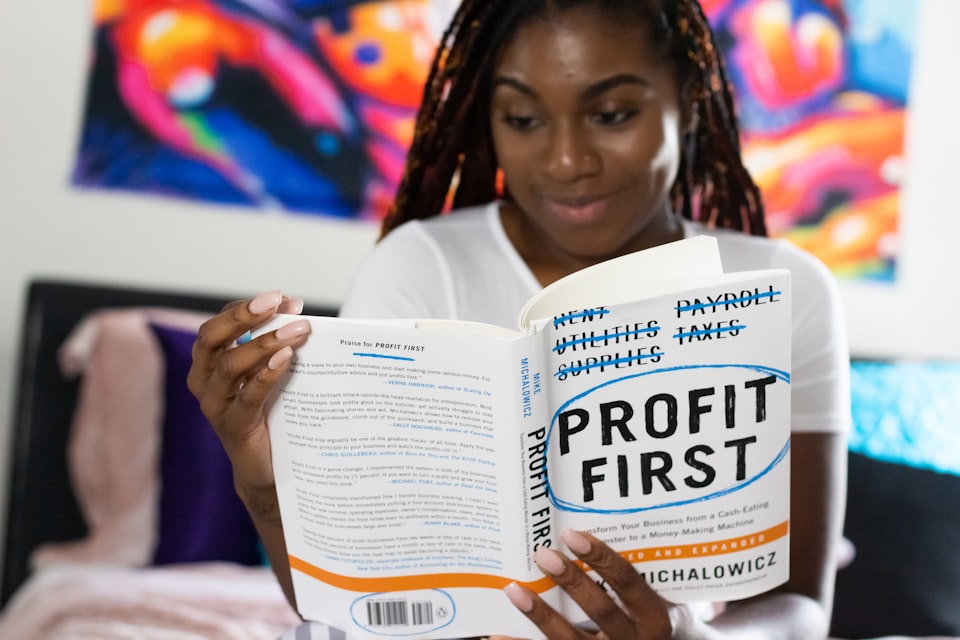
Are you a creator or expert in a particular field with a wealth of knowledge that you would like to monetize?
Are you seeking a platform to share your expertise with others while generating recurring revenue?
If so, Kahana might be the ideal solution for you. Kahana is a collaborative software platform that empowers users to create and monetize hubs of content. These hubs frequently comprise files, notes, methodologies, best practices, templates, research, and more that users have carefully selected and crafted.
In this blog, we will walk through the key steps for becoming profitable on Kahana as quickly as possible. We will start with high-level instructions and provide links and resources to dive deeper at each step.
We will also cover best practices for effectively marketing hubs to improve overall sales volume, traffic, and click rates.
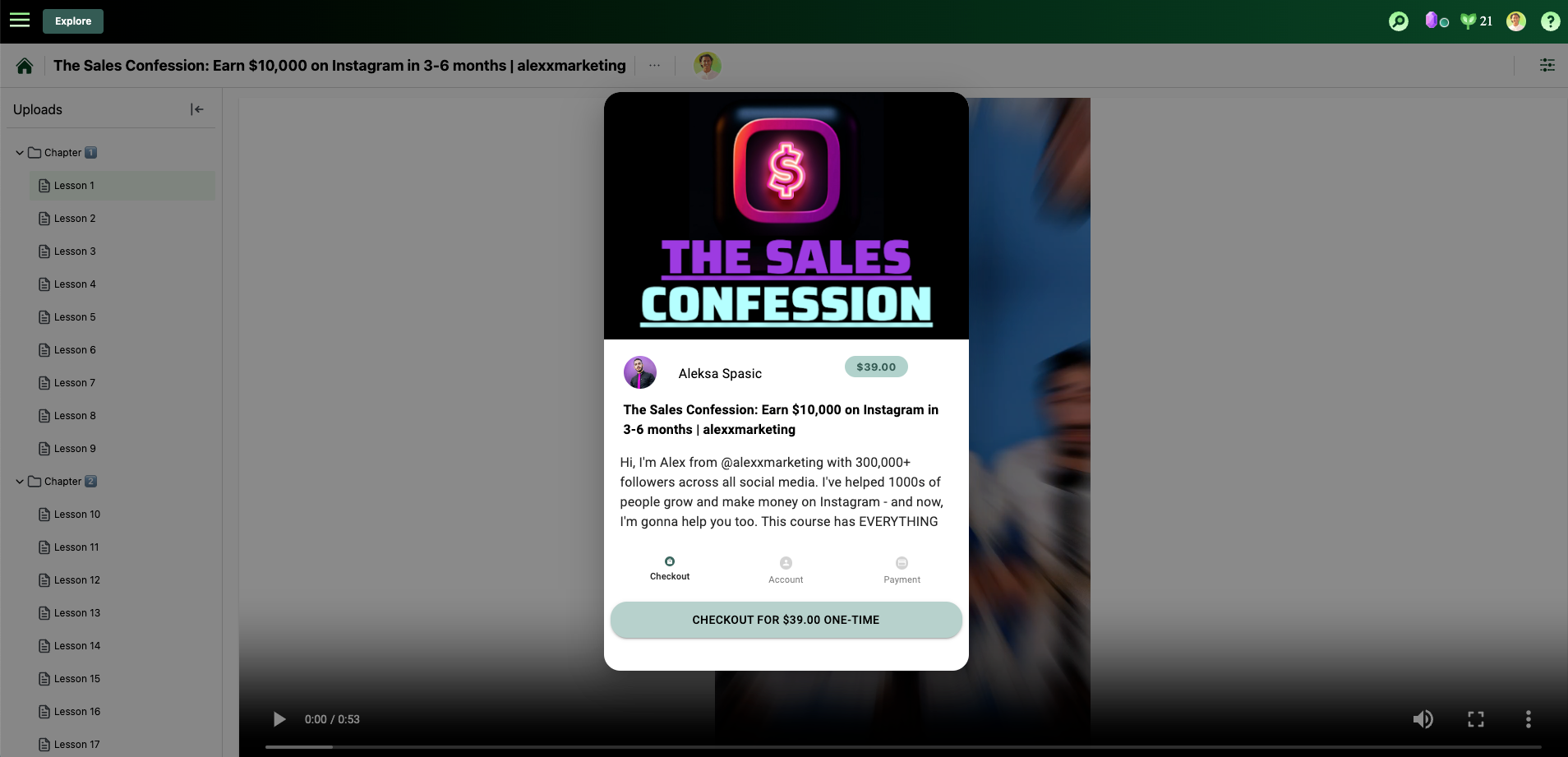
Setting up profitable streams of income
Let's be real - if you are a creator or expert, people want access to your best stuff on an ongoing basis. Generating recurring revenue doesn't have to be complicated.
You've accumulated years worth of invaluable information in your brain, and your digital resources are likely collecting dust in a computer folder. Now, it's time to turn that collective knowledge into an asset that generates income for you.
Kahana helps creators and experts build profitable hubs of knowledge within minutes. Here is a quick overview of the steps you will take to start from scratch and be open for business in minutes.
- Create a free account
- Create hubs and update key information
- Connect payment processing (Stripe)
- Upload more content to hubs
- Share and monetize
Now with all that out of the way, let's break down each step of creating your monetized hub and how to get sales.
1. Create a free account
You can create an account for free. Signing up for Kahana is free of charge, and no credit card or payment information is necessary for the free plan. Kahana provides paid plans with premium features for those who require additional capabilities. While there is no initial cost to begin monetizing your content, Kahana receives a small percentage of your earnings (5%) as you generate revenue from your monetized hubs.
2. Create hubs and update key information
Create hubs and update key information. Start by clicking the "New Hub" button to create a new hub or edit the existing hub that you automatically start with when you create an account. From there, give it a Title, Description (this will appear on the hub paywall), and a cover photo.
Update key hub information - make sure to click "Edit info" on your hub (click the 3 dots icon first) in order to update your:
- Hub Title
- Hub Description
- Price
- Hub Cover Photo
Add your own profile picture - start by clicking the "profile icon" in the top right-hand corner of your home dashboard. From there, a dropdown menu will appear.
Click "Profile" and then upload a profile picture by clicking the green edit button.
Example hub paywall - after you've completed the process of updating key hub information, adding a profile picture, connecting to Stripe, and setting a price, your hub paywall will appear similar to the hub in the screenshot below.
3. Connect payment processing (Stripe)
Kahana has integrated with Stripe to offer creators and experts a seamless and secure payment gateway. This integration enables you to receive payments in exchange for access to your hubs. Stripe's sophisticated security protocols guarantee that transactions are both safe and secure.
In order to set up Kahana for payouts, you must click the "3 dots" icon on any hub and then click "Edit monetization." From there, you will be brought to a standard Stripe onboarding flow that allows you to connect a bank account, provide some general information, and verify your identity.
4. Upload more content to hubs
Upload files, notes, media, and more to your hubs. The platform supports various file types, including Word documents, PDFs, images, and YouTube videos, making it easy to upload and share content with your audience. You can also create notes, folders, and subfolders within the platform, allowing you to organize and categorize your content effectively.
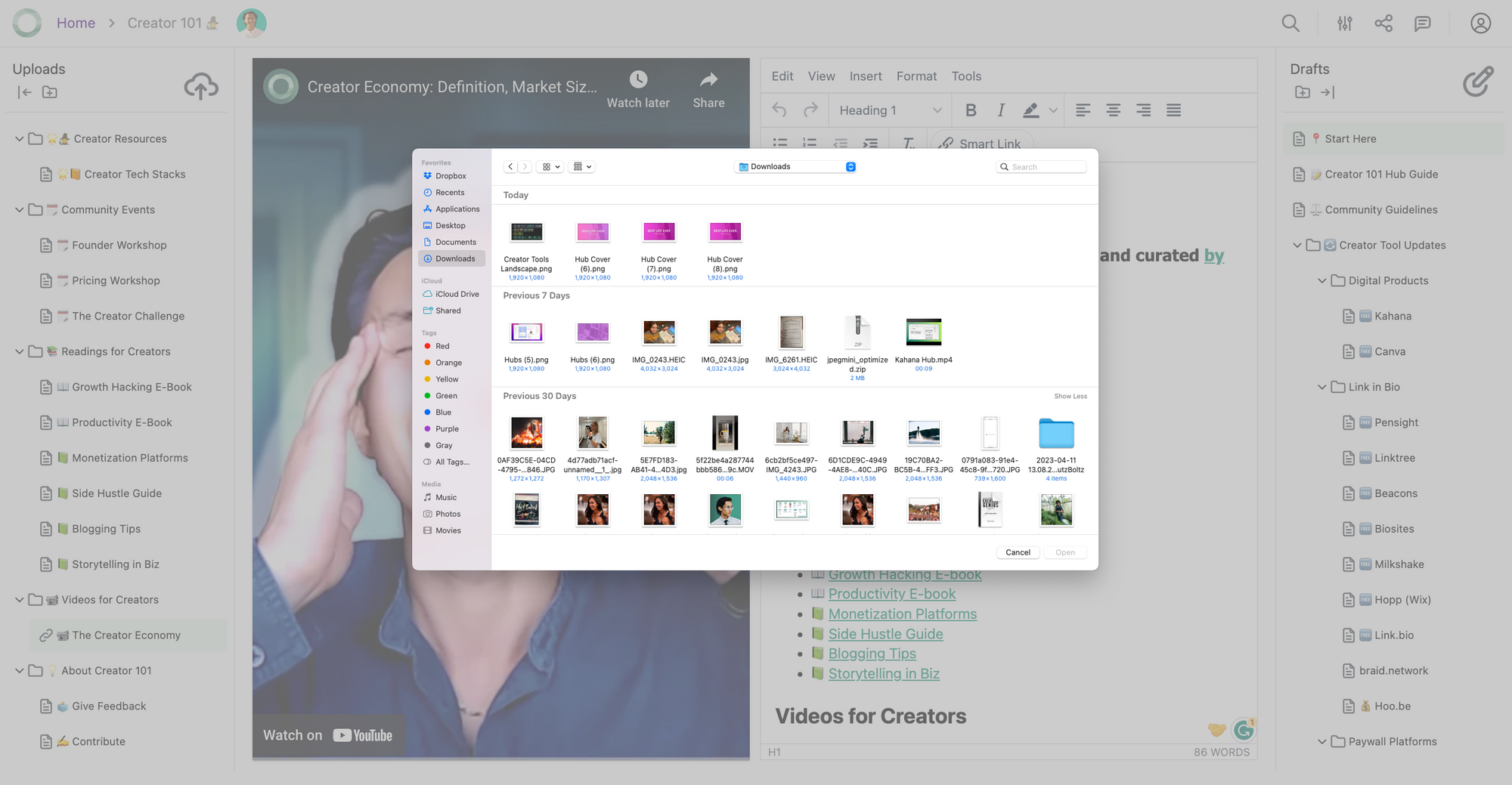
5. Share and monetize
Kudos! After you set up Stripe and turn on monetization for your hub, you're open for business. Anybody who discovers the link on social media, through blog posts, or emails will be able to pay to access it.
As people pay, you will receive payouts automatically through Stripe, and they will appear in your bank account after 3-5 business days.
Bonus: collaborate and invite others to edit
Invite others to collaborate on the hub with you. Take the Manifestation Hub, for instance, which was crafted by Olivia Mancuso, with Kahana co-founders Jonathan Gans and Adam Kershner. By collaborating asynchronously to upload, design, and curate the content, the team was able to streamline the hub-building process and save weeks of time.
5 best practices for improving profitability with Kahana
If you are a creator seeking to monetize your knowledge and generate income, Kahana can be an excellent platform to achieve your financial goals. However, merely uploading content to your hub is not enough to guarantee profitability. To improve your profitability with Kahana, it is crucial to follow certain best practices. In this article, we will explore some effective strategies to maximize your earnings and create a thriving hub of knowledge on Kahana.
1. Use waitlists
Example waitlist for a hub - This waitlist (below) was created with Typeform and can be used to assess people's buying intend and develop an email list of people who will provide feedback and testimonials right when the hub is ready.
Add waitlist links to your link in bio page - Adding waitlists to your link in bio site takes less than 1 minute and will pay off when you are ready to launch your hub. Below is an example of a creator (Brianna) that added a waitlist to her link in bio page.
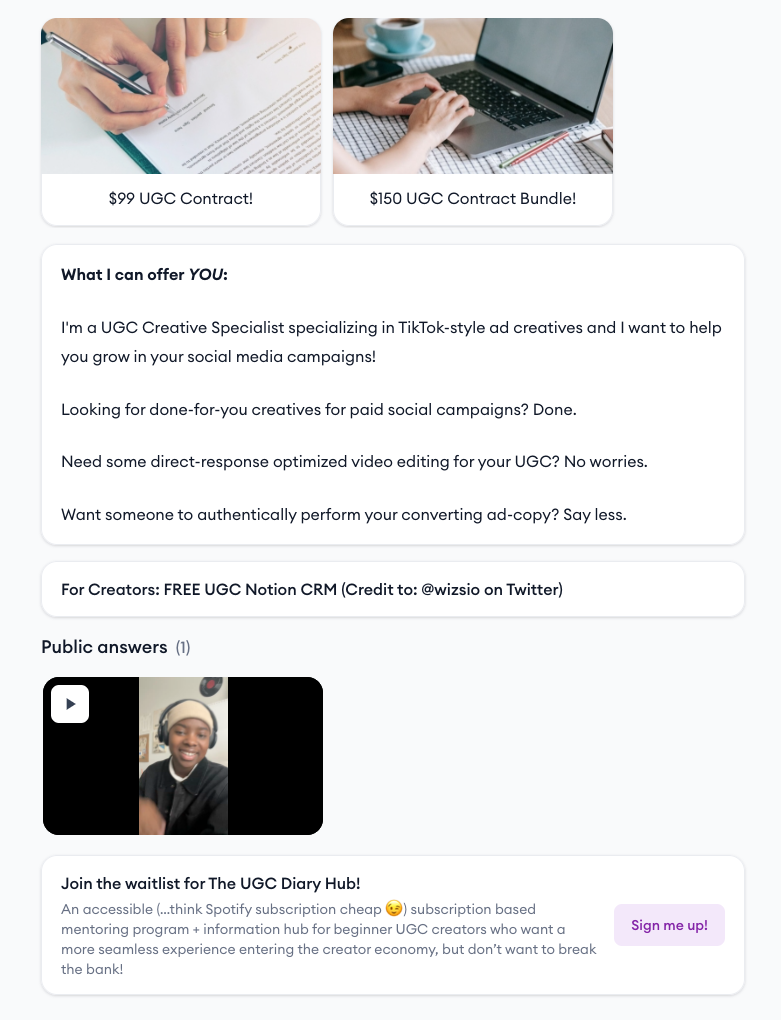
2. Get extra traffic from the Kahana Blog
Go get a feel for what it's like to get on the blog, you can check out success stories and examples of other creators and experts on Kahana below. As an added benefit of getting a featured article and podcast, your recording will also be turned into a YouTube video on the Kahana YouTube channel.



3. Get extra traffic from the Kahan Explore page
This not only helps to build your reputation as a knowledgeable expert but also increases the likelihood of generating more income. Additionally, being featured on the platform can create networking opportunities with other creators and experts, leading to potential collaborations and even more monetization opportunities in the future. Overall, being featured on Kahana's featured hubs page can bring numerous benefits to your monetized hub and help you achieve greater profitability.
4. Grow a launch following with Product Hunt
Additionally, launching on Product Hunt can provide valuable feedback and insights from the community, helping you improve and optimize your content to meet the needs of your target audience. In summary, building a launch following for your Kahana hub on Product Hunt can help you gain exposure, drive traffic, and improve the quality of your content, ultimately leading to higher profitability.
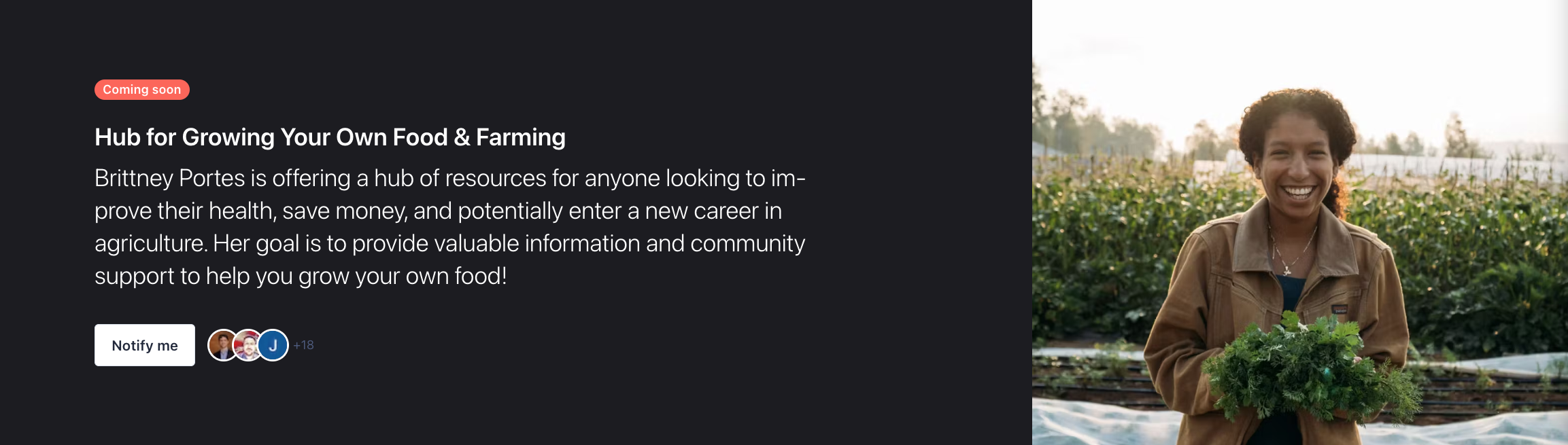
When you launch on Product Hunt, you will receive a "Teaser" page that allows people to get notified when the hub is ready. On the launch date, people will also be able to upvote the page and allow it to gain visibility on Product Hunt's algorithm. This is a great tactic if you have an existing community of followers that are passionate about your hub or just helping you in general.
5. Join the Kahana Discord
Summary
In conclusion, Kahana offers a free platform for creators and experts to turn their collective knowledge into profitable hubs. By following best practices such as curating high-quality content, building a launch following, and leveraging Kahana's various features, creators and experts can monetize their expertise and build a thriving hub on the platform.
How to get in touch & collaborate
If you have questions, feedback to improve the Kahana platform or this article, or if you run into any issues, please feel free to:
- Let us know in the comments down below
- Get in touch on Twitter.

Talk with a Kahana representative
Fill out your information and a Kahana team representative will reach out to you. Have a simple question? Search our library of articles