Help Desk Knowledge Base Software: 13 Key Checklist Items

Topics covered ✅
- Free knowledge base software
- Best knowledge base software
- Open source knowledge base software
- Personal knowledge base software
- Internal knowledge base software
Your customers face a never-ending stream of challenges. You want to help them overcome those challenges, but you know that just providing a FAQ or a self-help portal won't cut it.
Here's the problem: most companies don't have a solid help desk knowledge base software solution in place, so their internal teams are often left to answer questions on their own, or to direct customers to resources outside of their company.
That's not good enough.
You want every single customer interaction to be as positive as possible, but it's not always possible for an employee who didn't write an article about a specific issue to provide accurate information.
Plus, if you're relying on external sources for answers, how do you know if they're accurate? Or up-to-date?
This article covers 13 Key Checklist Items to help you choose your help desk knowledge base software.
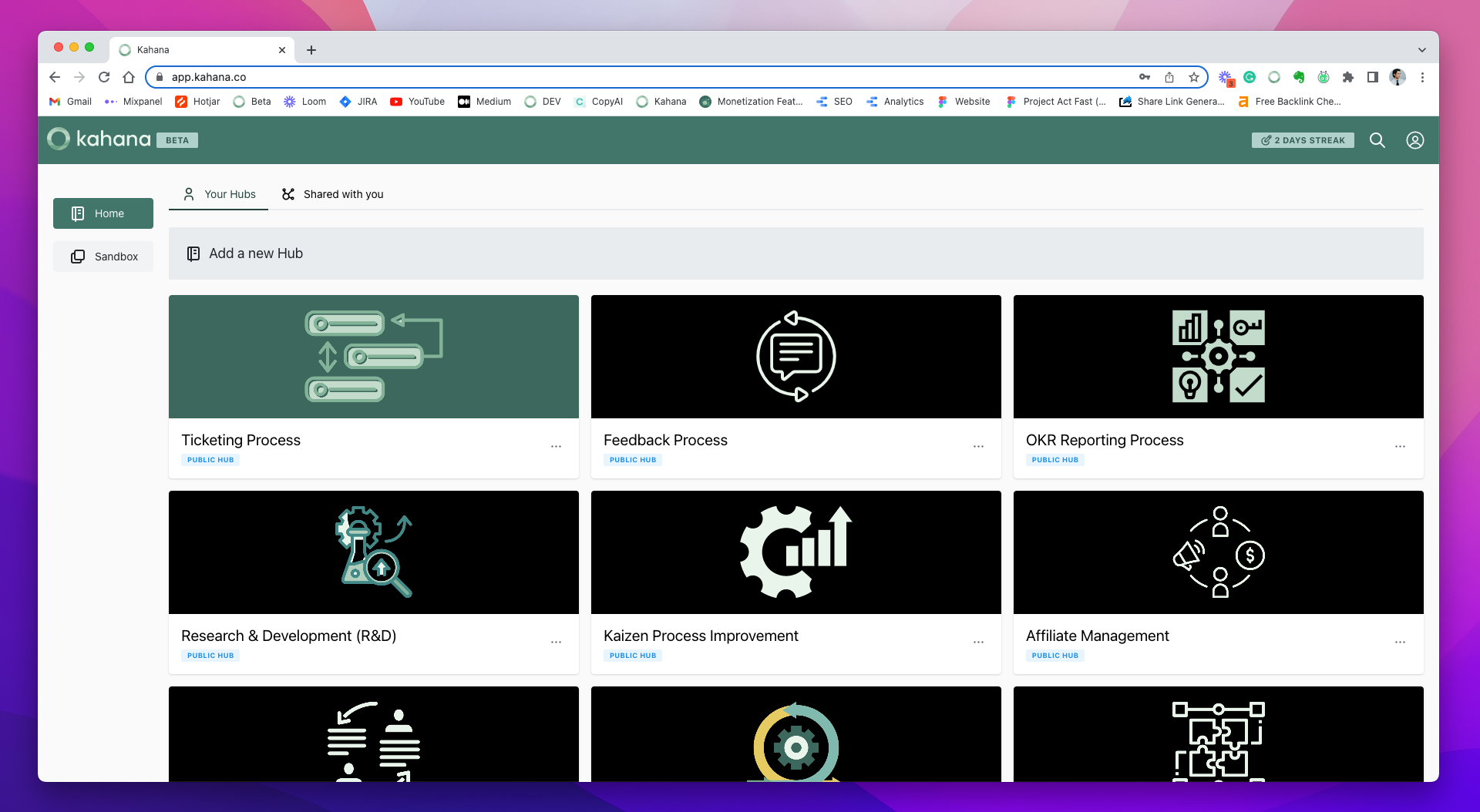
Claim My Free Knowledge Base Template
This hub is pre-built and ready-made as an out-of-the-box knowledge base that you can plug-and-play. Populate the hub with your own materials and collaborate across your organization.
Definition: Knowledge Bases
A knowledge base is a website that provides customers with answers to their questions, either through a search engine or by having them fill out a form.
It can be used as a part of an online self-service portal, or it can be a stand-alone site.
When you're thinking about how to create an internal knowledge base or using one that's already made, you'll need to think about the design and functionality of your site.
Knowledge base software is a powerful tool that companies can use to manage their knowledge and make it available to customers, employees, and partners.
These tools are often referred to as "private knowledge bases," but they are also sometimes called "internal knowledge bases."
1. Satisfying Customers
A knowledge base helps you communicate with your customers and lets you provide relevant information to them in a way that works for them, increasing customer loyalty.
It can be used by both internal and external customers to find answers to common questions, as well as provide more in-depth information about the product or service you offer.
It's also a great tool for internal purposes—for communicating with employees across various departments, or even between offices.
A knowledge base can help employees find the answers they need quickly and easily, so they can get back to work serving customers.
2. Helping Users
Knowledge bases are used to store vast amounts of information that can be easily accessed by end users.
They are often used in the IT industry, where complex systems and processes require extensive documentation.
Knowledge bases can be private or public, depending on their intended audience and use case.
3. Public Knowledge Bases
Public knowledge bases are open-access databases that anyone can use, including customers and clients who need help with an issue they're having with your product or service.
Think of them like a public library; anyone can use them to find the information they're looking for.
There is no need to create an account and sign in with specific credentials in order to access content in a public knowledge base.
4. Private Knowledge Bases
Private knowledge bases are the secret to better customer service. They're a way for your customers to get answers about their products and services without having to wait on hold or fill out a form.
A private knowledge base is an internal database that you can use to store articles, FAQs, and other information that customers might find helpful.
It's like having your own search engine that's only accessible by employees and customers with login credentials.
They may also be used internally by multiple teams at once, but each team will have a separate knowledge base so they don't have to share information with each other.
A good example of a private knowledge base would be an internal document that explains how to use your company's software program.
It would include information like how many steps there are for completing a task, what function keys do what actions within the software program itself (such as creating new documents), how many ways there are for accessing the help menu from within this particular program (such as clicking "Help" from the main toolbar at the top).
Benefits of a private knowledge base
Here are some of the many benefits of using a private knowledge base:
- Customer Experience - A well-designed private knowledge base will help you provide an exceptional customer experience—and that's good for overall customer loyalty.
- Your customers will feel valued - They know they can get answers quickly. Plus, you'll feel good about treating them right when they need help.
- Customization and versatility - You can create different knowledge bases for different products or services.
While there are many benefits of using a private knowledge base for your business, the drawback is that it needs regular maintenance.
You'll need to keep adding new content and making sure that existing content is up-to-date, so it stays relevant for users who might search for certain terms within your company's walls (such as "how do I renew my subscription?").
5. Answering Questions
A private knowledge base is a perfect solution for any company wanting to save time and money by streamlining its customer support processes.
It provides employees with easy access to the information they need and gives customers a clear path to the answers they're looking for.
It also allows employees to find answers quickly without needing to wait for someone else at work who knows about the issue at hand or have them look through old emails for information about it (which could lead them down another rabbit hole).
6. Helping Customers Search
A knowledge base is essentially a searchable database of documents.
It can be used as a private company wiki that everyone at your company has access to, or you can share it with customers who have purchased access to your private knowledge base.
You'll want to make sure that your document management system is set up so that new documents are easy for others to add and edit (and update!), as well as make sure that all documents are properly structured with metadata so that they appear in search results when appropriate.
If you have medical knowledge and work in healthcare, knowledge bases are crucial in your industry. They help companies grow as learning organisations and improve their practices over time.
7. Knowledge Management Tools in Healthcare
Since healthcare is a knowledge-driven industry, it is crucial to adopt healthcare knowledge management solutions.
These solutions allow healthcare professionals to (immediately) search for and identify symptoms, procedures, and other information that can improve the lives of patients.
When patients need help, they need it quickly.
And they need to trust who is taking care of them.
Healthcare knowledge management systems can help health organizations standardize procedures and easily provide training on these procedures.
And knowledge management implementation creates an everyday process that healthcare workers can adapt to their lifestyle and use to make patients' lives better.
When healthcare organizations adopt a knowledge management solution, this leads to easier management in healthcare because everyone becomes exposed to a searchable jackpot of knowledge and procedures that are standardized and accessible.
There will be less time used by management teaching their employees important procedures.
With these knowledge management tools available, employees can learn important procedures right away so they can immediately treat a patient who needs them!
8. Advanced features
More advanced features of a knowledge base, such as live chat and video chat, make it easier for customers to interact with your company when they have questions or concerns about something related to a product or service they have purchased from you previously.
You may also want to create advanced features like Google One Tap sign-in and sign-up, which allows users to log in using their Google account instead of creating an account on your website or app.
You can also adopt Decision Support Systems (DSS), which are computer program applications that companies can use to improve decision-making.
They analyze data and give an organization the best possible options available.
9. Help desks
Help desks are typically implemented as customer satisfaction platforms.
Companies use them to provide customer service reps with effective tools to satisfy customers. However, the only effort many companies make is to have the customers rate their experience with 1-5 stars, which doesn't make for a robust customer conversation.
10. Help Desk Software
Help desk software makes key functions automatic, helping a support staff become more responsive and efficient.
Help desk solutions consist of ticketing, where any request is put into a digital ticket format that contains all the information associated with it.
This information can include the problem summary, the customer ID, and the time the problem was reported.
Modern help desk software features include AI and sophisticated chatbots.
The capabilities of help desk software include creating and tracking a trouble ticket, modifying and closing the ticket, sharing the ticket data with other systems, and receiving tickets via multiple outlets, including email, instant messaging, and social media.
11. Self-service portals
Self-service is an essential benefit of a private knowledge base and help desk software.
It is a portal that allows your customers to get help without having to wait on hold or call in.
This can increase customer satisfaction and reduce costs associated with customer service.
The self-service portal adds value to the internal IT knowledge base and the external customer support help desk.
The portal consists of a knowledge base that gives customers step-by-step instructions to solve everyday problems, such as resetting a password or accessing the company VPN.
The portal can also be used as the key to completing everyday tasks, such as accessing a library of documents or setting up a new phone with the company's mobile device management system.
12. Integrations
As a result, support reps can let customer data flow from other software systems into their help desk system through integrations.
Integration targets can enter a ticket management system and create a two-way data flow.
Data integration helps combine data from multiple sources into one view, which can help you obtain more meaningful insights from your customers and their experiences with your product or service.
13. Free Plans
You should consider free knowledge bases that scale with your organization!
We created Kahana to be a free, flexible knowledge base. It's an external or internal knowledge base that's easy to use and easy to access.
It's also mobile-friendly, so your customers can access it on the go, whether they're using a desktop computer or their smartphone.
Our knowledge base solution is organized into hubs that are relevant to your initiatives, roles, and departments—whether you're a customer or an employee. Inside each hub, you'll find dynamic content that covers everything from how to use our software to tips on how to create the best experience possible for your customers.
Additionally, we offer internal knowledge base solutions which allow you to create private hubs for confidential use.
This means you can prevent users who are not authorized to access from consuming sensitive information.
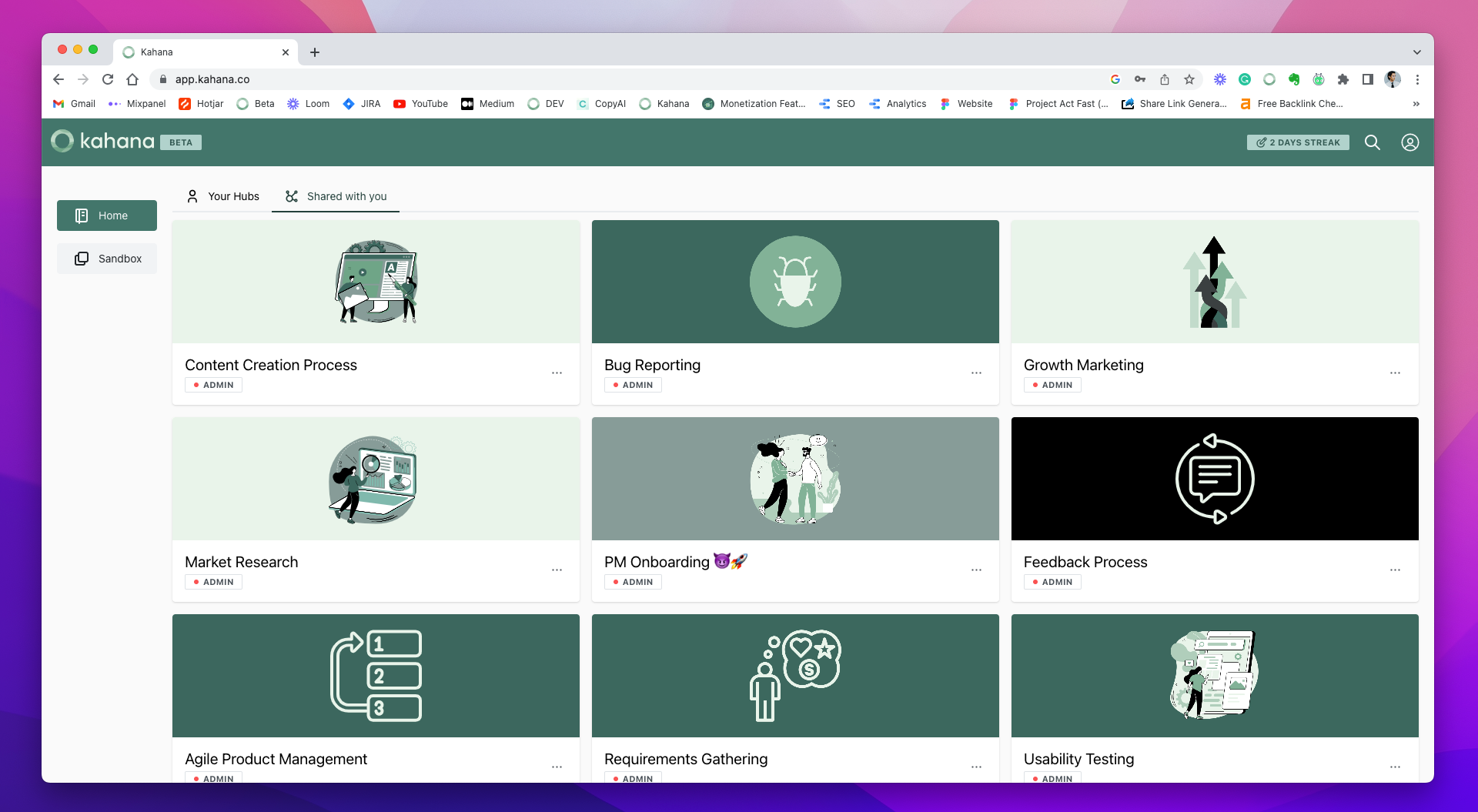
Kahana - Free Help Desk Knowledge Base Software
Kahana is a flexible platform that provides advanced features like collaboration, forking, and monetization.
Key Takeaways
Organizational knowledge is the sum of all knowledge contained in an organization.
By properly implementing help desk knowledge base software, you can increase your organizational knowledge sharing significantly and become more intelligent as a business.

Talk with a Kahana representative
Fill out your information and a Kahana team representative will reach out to you. Have a simple question? Search our library of articles
