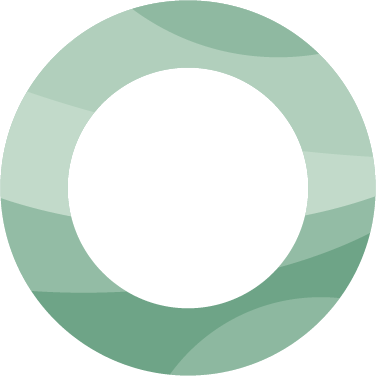Easy IT Knowledge Base Template, Examples, & Best Practices

Topics covered ✅
- Databases
- Knowledge Base Software
- IT Community
- Examples of Systems
- Self-Service
- Guide
- Evolution of Email and IT
- IT Knowledge Management Practices & Services
An information technology (IT) knowledge base is a digital repository of information about a company, product, or service.
In this article, you'll learn how IT knowledge bases relate to the broader IT community, systems, and services and get access to our best tips, templates, and guides.
1. Databases
To look at IT knowledge bases we first need to understand the dynamic of databases. A database is a collection of data that can be accessed by computers. The data is organized in a way that makes it easy to find and use.
The use of IT has had a profound impact on the expansion of databases. IT has enabled the creation of knowledge bases and allowed for the easy sharing of information.
2. Knowledge and Knowledge Bases
The basics of knowledge bases are the foundation of your knowledge sharing and knowledge management strategy. It's the information you provide to your customers when they're looking for answers, and it's often the first point of contact with your brand.
It's similar to a company wiki.
With all the positivity around the subject matter expert, knowledge base issues still exist. One is that they can be very difficult to maintain. The data needs to be kept up to date, and it can be hard to track down the source of information.
In addition, knowledge bases can be difficult to search within. It can be hard to find the right information, and even when you do find it, it can be hard to understand.
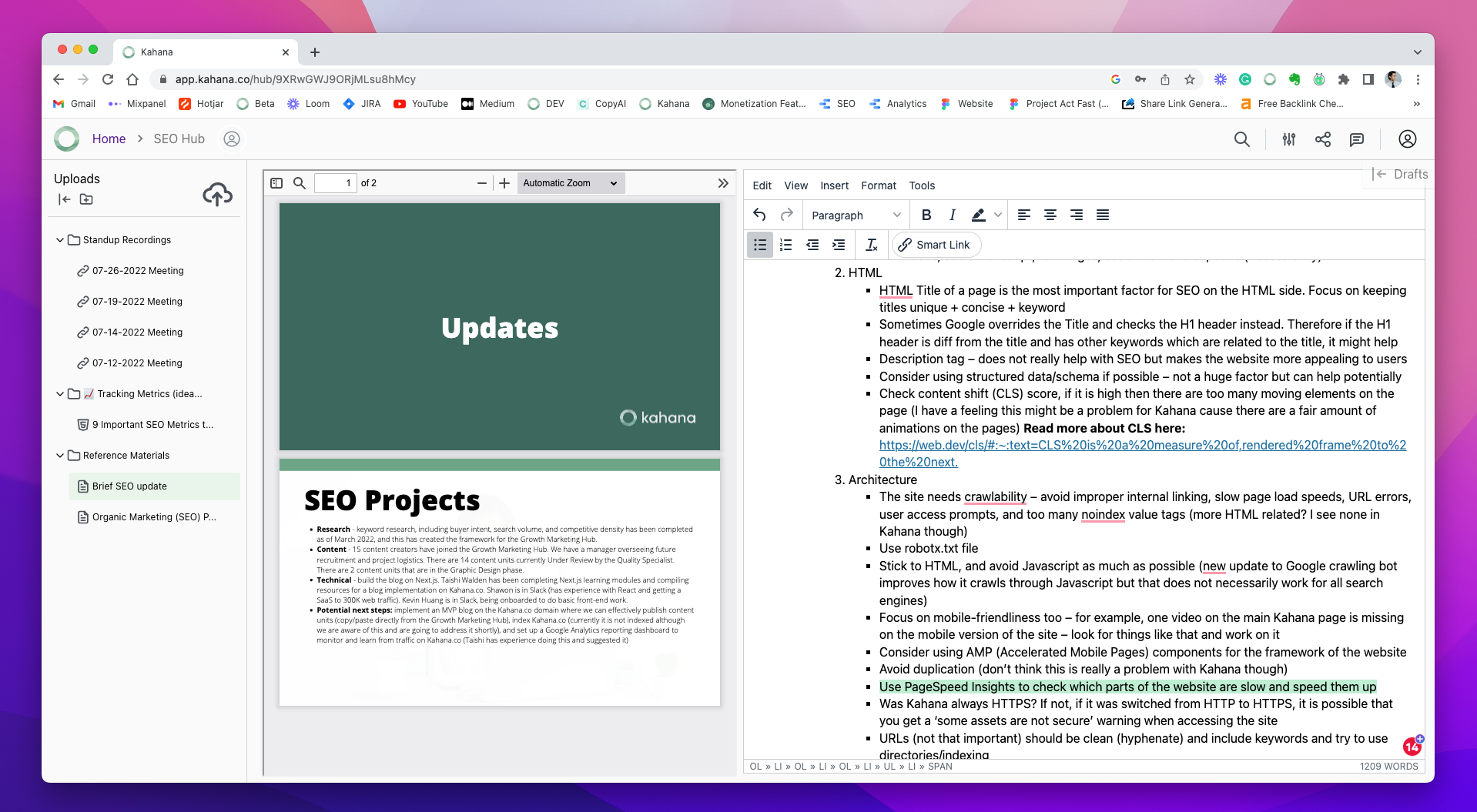
Claim My Free Knowledge Base Template
This hub is ready-made and filled with resources that will help you create and improve your IT knowledge base.
3. IT Community
The community of IT professionals has grown considerably in recent years, thanks to advancements in technology. Along with this growth, the community has also seen an increase in the number of knowledge bases and databases.
These resources have proven essential for keeping up with the ever-changing landscape of IT. And with the recent advancements in artificial intelligence, they are only becoming more important.
AI is helping to improve the quality and accuracy of the information in knowledge bases and databases. It is also helping to make these resources more accessible to users. As a result, the community of IT professionals is better equipped than ever before to meet the challenges posed by the rapidly evolving world of information technology.
4. Systems
When it comes to information technology (IT), there are countless ways a knowledge base can be used to improve your overall knowledge transfer effectiveness.
Examples of systems
Here are a few examples of how you can use IT to your advantage:
- Use customer relationship management (CRM) software to create a knowledge base that's tailored to your customer's needs.
- Use search engine optimization (SEO) techniques to ensure that your knowledge base content is easy to find.
- Use analytics to track customer behavior and identify areas where your knowledge base can be improved.
- Use customer feedback to constantly improve the quality of your knowledge base content.
- By leveraging the power of IT, you can create a knowledge base that's customer-centric, easy to use, and always up-to-date.
5. What is Self-service?
Self-service is when people can help themselves. They don't have to ask someone else for help all the time. This can be done by giving people the tools and information they need so they can do things for themselves. The combination of self-service and effective knowledge base content has large amounts of potential.
An example of self-service is when you use a search engine like Google to find an answer to your question instead of asking a friend. Advancements in internal knowledge bases and IT have largely impacted how society looks at self-service.
6. Self-service Portal
The rise of self-service support has led to a new trend in IT: the self-service portal. A self-service portal is a digital space where customers can find answers to their questions without having to contact a customer service team.
Self-service portals are becoming increasingly popular as they offer a number of advantages for both companies and customers. For companies, self-service portals can reduce the number of customer service inquiries. This, in turn, can lead to cost savings. For customers, self-service portals provide a convenient way to get the information they need.
Overall, the portal is an accessible knowledge base for customers.
7. The Guide
Self-service portals have become an essential part of the customer experience. The instructional technology offers customers a guide to follow when they are exploring your product or service.
One of the most common self-service portals would be ATMs. They utilize your inputs to access and database and ultimately allow you to make a money transaction with a bank. The ATM guides the customer throughout the whole process.
8. Evolution of Email and IT
The rapid advancement of information technology (IT) has led to a number of changes in the way companies operate. One area that has seen a significant change is email. In the past, email was used primarily for communication between employees within a company. However, today, email is often the first point of contact between a company and its customers.
This change has been driven by the rise of self-service support. Customers now expect to be able to find answers to their questions without having to contact a customer service team. As a result, companies have had to adapt their email systems to meet this demand.
9. Services
Common IT knowledge management practices can buttress a wide range of services that can improve companies and information technology processes.
Examples of services
Some of these services include:
- Help Desk Services (knowledge base articles like FAQ sections)
- Technical Support Services
- Consulting Services
- Training Services
- Implementation Services
- Maintenance Services
- Upgrade Services
- Disaster Recovery Services


Talk with a Kahana representative
Fill out your information and a Kahana team representative will reach out to you. Have a simple question? Search our library of articles