Kahana vs. Coursera: What are the Differences?
Are you looking for an online learning platform to improve your skills and knowledge? With so many options available, it can be challenging to determine which platform is best suited for your needs.
Two popular options are Kahana and Coursera, each offering unique features and benefits.
In this blog, we will compare and contrast Kahana and Coursera. Whether you are seeking professional development, personal growth, or a way to enhance your education, read on to discover the similarities and differences between these two platforms.
How does Coursera work?
Coursera is an online learning platform that offers courses, certificates, and degrees from top universities and organizations worldwide.
Coursera for Learners
Here's how it works for learners:
- Browse Courses: You can search for courses on Coursera by topic, university, or keyword. There are thousands of courses available in a variety of subjects, including business, computer science, arts and humanities, and more.
- Enroll in a Course: Once you find a course that interests you, you can enroll in it. Most courses on Coursera are self-paced and have a start date, which means you can start and finish the course on your own schedule.
- Learn: The courses on Coursera typically include video lectures, readings, quizzes, and assignments. You can learn at your own pace and from anywhere in the world with an internet connection.
- Earn Certificates: Coursera offers certificates for many of its courses, which can demonstrate your skills and knowledge to employers. Some courses also offer university credit that can be applied toward a degree program.
Coursera offers both free and paid courses. Free courses give you access to the course materials, but you won't earn a certificate or university credit. Paid courses typically offer a certificate and additional features like graded assignments and access to instructors.
Coursera for Course Creators
Coursera offers opportunities for creators and experts to design and publish their own courses on the platform. Here's how it works:
- Apply to Become a Creator: Creators can apply to become a Coursera partner and design their own courses. The application process involves submitting a proposal, which outlines the course's goals, structure, and target audience.
- Create a Course: Once accepted, creators work with Coursera's team to develop the course. They are responsible for creating the course content, including videos, quizzes, and assignments.
- Launch the Course: After the course is completed, creators work with Coursera to launch the course on the platform. Coursera handles the marketing and promotion of the course to its vast audience of learners.
- Earn Revenue: Creators can earn revenue through a revenue-sharing model with Coursera. Creators receive a percentage of the revenue generated by the course, based on the number of learners who enroll.
Coursera provides a suite of tools and resources to help creators design and publish their courses. These resources include guidance on course design, instructional design, and technical support. Creators also have access to a community of fellow creators, where they can share best practices and collaborate on new course ideas.
How does Kahana work?
Kahana is a collaborative platform that allows creators to create and share content and knowledge with learners.
Kahana for Learners
Here's how Kahana works for learners:
- Discover Content: Learners can browse and discover content on Kahana's Explore Page. Content is organized into "hubs," which are collections of content on a specific topic.
- Subscribe to Hubs: Learners can subscribe to hubs to receive access to the content within. Subscribing to a hub typically requires payment, which can be made through Kahana's integrated payment processing system (powered by Stripe).
- Access Content: Once subscribed, learners can access the content within the hub. Content can include text-based articles, YouTube videos, PDF guides, and other types of media.
- Interact with Creators: Learners can interact with the creators of the hub through comments, feedback, and questions. Creators can also offer additional resources and support to learners through the hub.
- Earn Accolades: Some creators grant accolades to learners who complete certain milestones within the hub. These rewards can include badges, certificates, or other types of recognition.
Kahana for Creators
Here's how Kahana works for creators:
- Create a Hub: Creators can create a hub on Kahana to share their content. A hub is a collection of content on a specific topic, such as a course, a blog, or a resource library. Creators can use Kahana's intuitive drag-and-drop interface to create their hub and add content to it.
- Set Up Monetization: Creators can monetize their hub by setting a price for learners to access the content. Kahana's integrated payment processing system handles all payment transactions securely, so creators don't have to worry about managing payments themselves.
- Interact with Learners: Creators can interact with learners who subscribe to their hub through comments, feedback, and questions. Creators can also offer additional resources and support to learners through the hub.
- Grow Your Audience: Kahana provides tools to help creators promote their hub and grow their audience. Creators can share their hubs on social media, email, and other channels to attract new learners.
- Earn Revenue: Creators can earn revenue through their hub by collecting subscription fees from learners. Kahana takes a 5% cut of the revenue generated by the hub (not including Stripe fees).
Kahana also offers a Creators 'n Experts Community, which provides creators with access to additional resources and events, such as live webinars, open office hours, and networking opportunities to build their hubs.
Why do people choose Kahana over Coursera?
People may choose Kahana over Coursera for several reasons, such as:
- Flexibility: Kahana offers more flexibility in terms of content creation and monetization. Creators can create dynamic hubs on any topic they want, and set their own prices for access to their content. They can also update hubs on an ongoing basis to justify subscription payments. Coursera, on the other hand, is primarily focused on courses and certificates, which are more static in nature.
- Faster payback period: It is faster to monetize a Kahana hub than it is to create a course on Coursera. Kahana allows multiple people to collaborate across the process of uploading and curating content in a hub and makes it easy to set a price on the hub (5-10 minutes) and share a link with their audience, simplifying the process of monetization.
- Community: Kahana has a strong co-creation and community aspect, with features such as comments, feedback, and networking opportunities. Creators can interact with learners and build relationships with them, creating a sense of community around their hubs. Coursera, on the other hand, is more focused on teachers delivering traditional courses to students.
- Revenue Sharing: Kahana takes a lower cut of revenue generated by creators compared to Coursera. Kahana takes a 5% cut on monetized hubs, and while it varies, Coursera is known to take up to a 50% cut of revenue generated by course sales.
- Ease of Use: Kahana's drag-and-drop interface makes it easy for creators to create and manage their hubs. A course on Coursera, on the other hand, may require more technical skills, video production equipment, and editing skills to create and publish
Kahana vs. Coursera pricing plans
Last but not least, let’s talk numbers. Both Kahana and Coursera are useful platforms, but Kahana has a significantly less expensive price tag.
Kahana Pricing
When you sign up for Kahana, you can begin using the platform for free without any initial expenses, and there is no requirement to provide payment information or credit card details even for the free plan.
It's worth noting that although there are no upfront fees for monetizing your content on Kahana, the platform deducts a 5% fee from your earnings whenever you earn money from monetized hubs, exclusive of Stripe fees.
The free tier allows users to create up to two hubs with an unlimited number of collaborators and configure payment processing to start monetizing their content. However, the free tier comes with some restrictions, such as limited storage. If you need more than two hubs, advanced features, or higher limits, you can opt to upgrade to one of Kahana's paid plans.
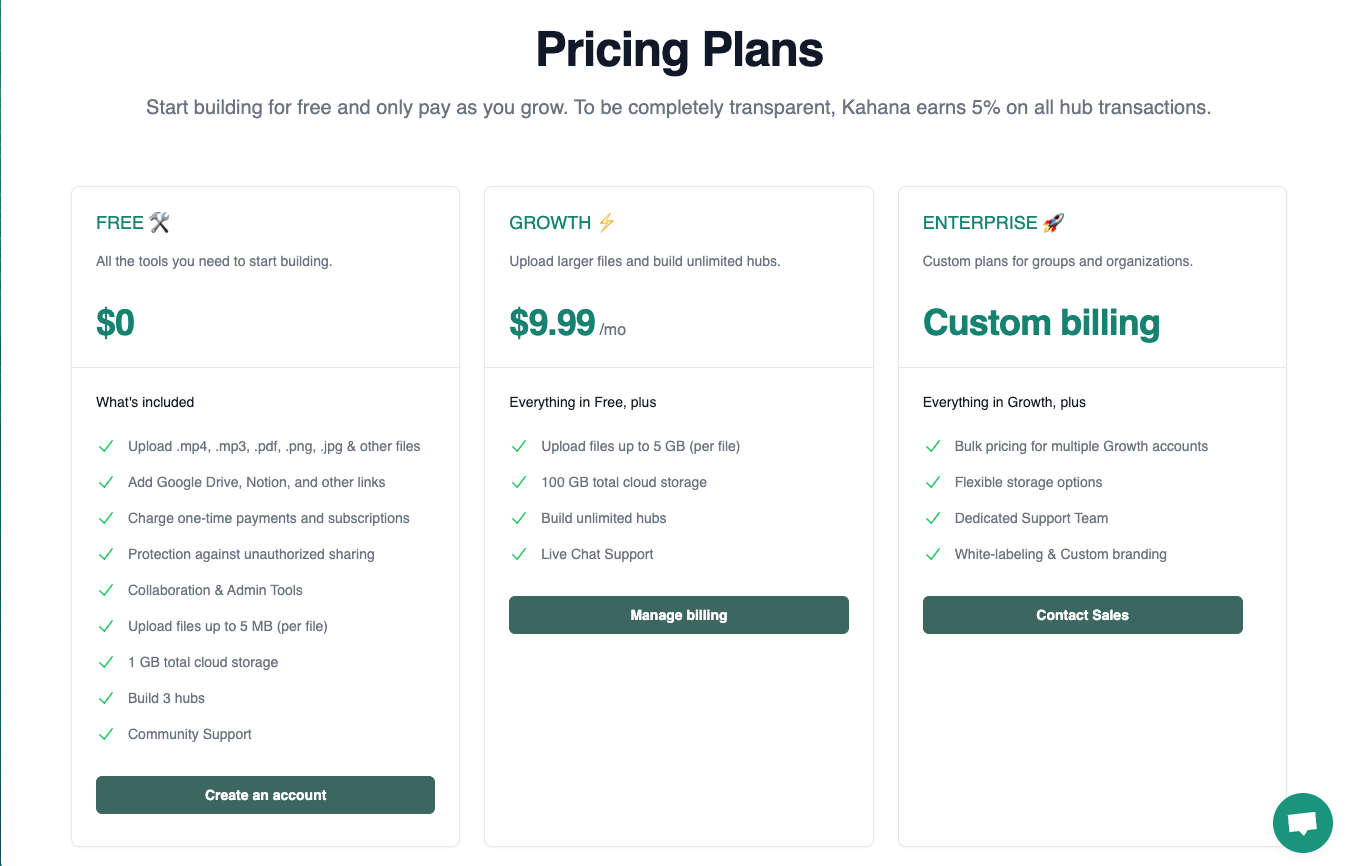
Coursera Pricing
The pricing for Coursera courses and programs can vary depending on a few factors, such as the type of content, the duration, and whether or not you are seeking a verified certificate or academic credit.
Here are some general pricing options for Coursera:
- Audit a course for free: Many courses on Coursera can be audited for free, which allows learners to access all of the course materials and lectures without paying a fee. However, auditing a course typically does not include graded assignments or a verified certificate of completion.
- Single-course purchase: If you want to earn a verified certificate of completion for a single course, the price can range from $29 to $99 USD, depending on the course and the issuing institution.
- Coursera Plus: This is a subscription service that gives you unlimited access to over 90% of the courses on Coursera, including the ability to earn certificates of completion. The subscription costs $399 USD per year.
- Specializations: Specializations are a series of courses that are focused on a specific topic or skill. The cost of a specialization can vary, but it typically ranges from $39 to $79 USD per month, and learners can choose to pay for the entire specialization upfront at a discounted price.
- Degrees: Coursera also offers fully online degree programs in partnership with universities. The cost of a degree can vary depending on the program and the institution, but it can range from a few thousand dollars to tens of thousands of dollars.
It's important to note that the pricing and availability of Coursera courses and programs can change over time, and there may be additional fees for academic credit or other services. For the most up-to-date information on pricing and fees, it's best to check the Coursera website or contact their customer support directly.
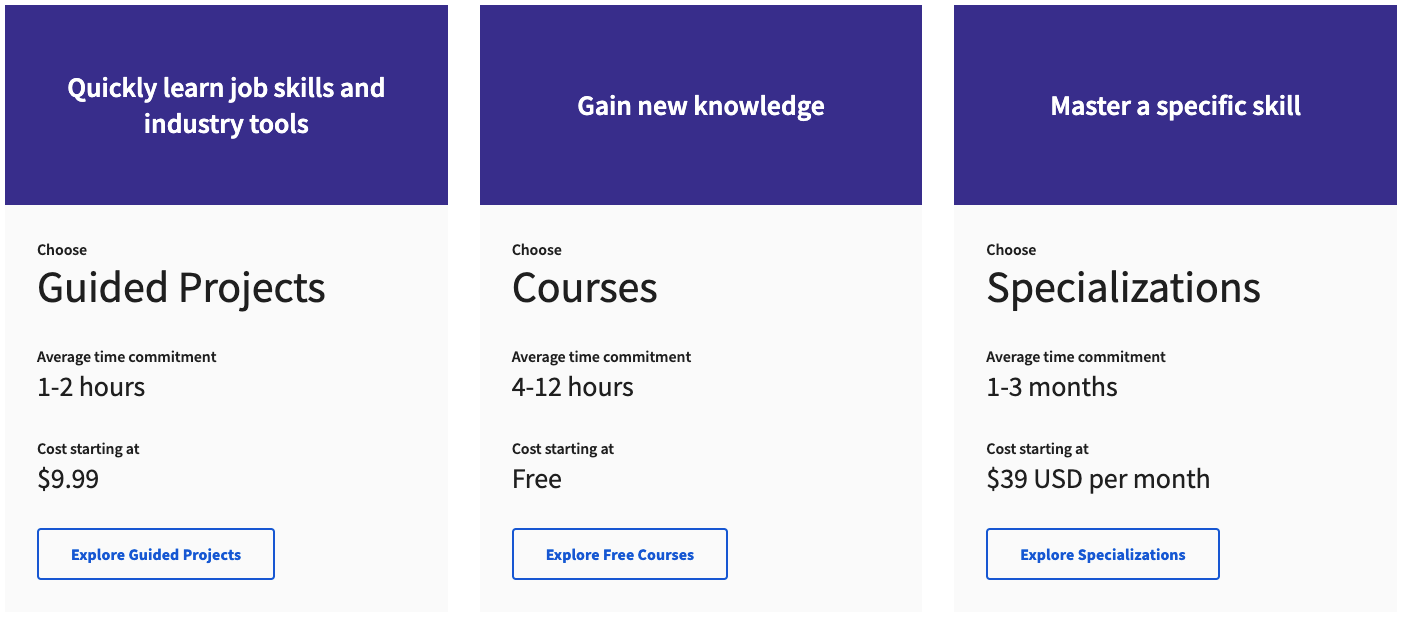
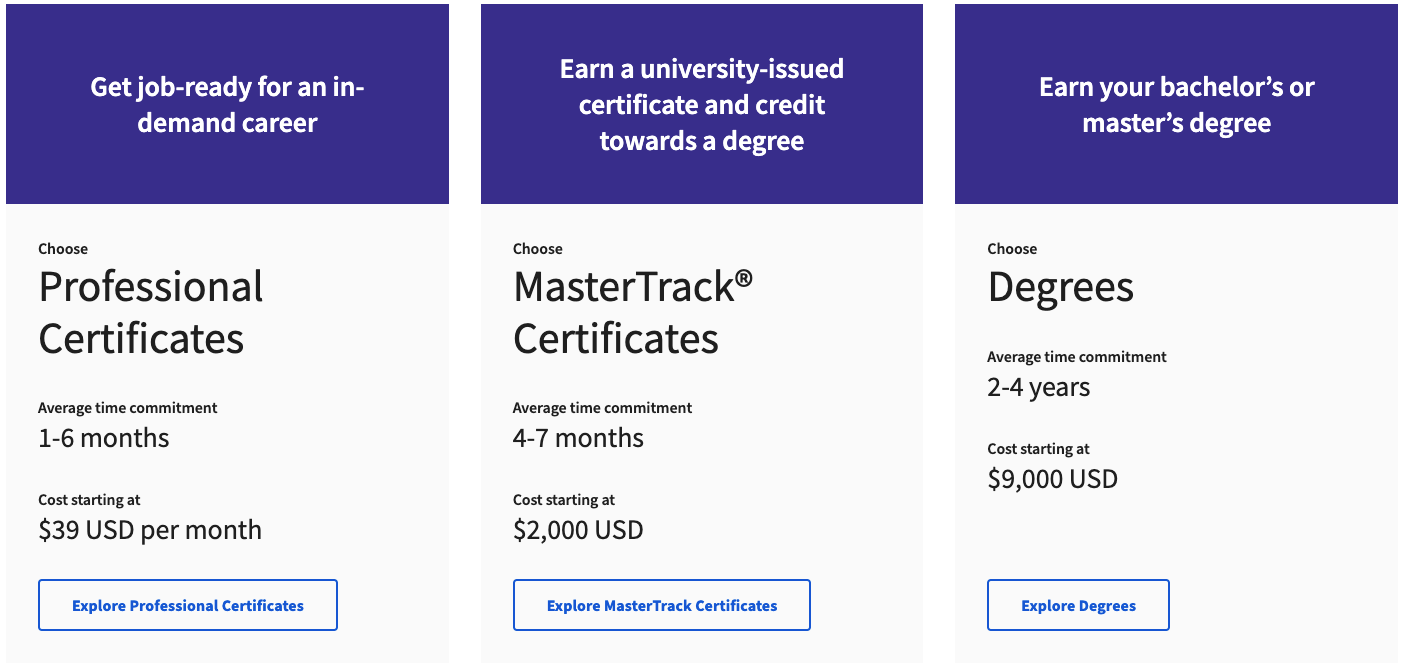
Sign up for free
You can use Kahana for free forever, without incurring any charges, even if you decide to remain on the free plan and do not acquire any subscribers for your hub.
Kahana Featured Hubs page
The Kahana Explore page is a carefully selected assortment of exceptional hubs developed on the Kahana platform. The page is intended to highlight the caliber and variety of content that can be produced using Kahana, as well as to assist users in discovering new and engaging hubs to explore.
The Explore page encompasses hubs on an extensive array of subjects, ranging from business and marketing to health and wellness, and beyond. Users can explore the assortment, preview the content, and subscribe to the hubs that capture their interest. Creators can also propose their own hubs to be considered for inclusion on the page.
Quick answers
If you cannot find the answer you're looking for or if the information appears to be outdated, please inform us so we can assist you better.
- 🐦 Tweet us directly @KahanaHQ (fastest!)
- 💬 Leave a comment below
- 🗣️ Visit our Help Center

Talk with a Kahana representative
Fill out your information and a Kahana team representative will reach out to you. Have a simple question? Search our library of articles
