Kahana vs. Discord: What are the Differences?

In this article, we'll break down the differences between Kahana vs. Discord and explain how both can be used effectively.
First and foremost, Discord and Kahana are two platforms that work well in tandem.
Kahana - turn passion & expertise into income streams
Discord - stay close to your friends & community
Comparing Kahana vs. Discord
To be fully transparent, at Kahana, we use Discord to host and connect our own community of creators that are collaborating and monetizing hubs.
Why?
Discord makes sense when it comes to creating a "lounge" and live forum to directly chat with other people, attend ad hoc events, and hang out in general.
For example, the Kahana Discord server allows like-minded creators to meet each other, and get access to free threads and shared resources that are shared organically.
Chaos vs. Order
In an article from Wired, author Adrienne So described Discord perfectly:
For many newcomers, Discord feels a little like a fun but chaotic house party. You can’t just waltz in; someone has to invite you. You have no idea where the bathroom is. For about an hour, you’re standing by the fridge, eating chips, and wondering why you’re even there. - Adrienne So, Wired
Since Discord is like a "chaotic house party," you will find sporadic nuggets of high-quality information interspersed between GIFs, memes, and general banter between people.
Chaos - that's just what Discord is.
On the other hand, Kahana is more ordered and simplified when it comes to consumers' experiences.
Hubs are designed to curate and display quality information and connect everything within a single repository to reduce your time spent sifting through stuff.
A Discord server works great as a lounge or chat space for your most passionate community members to go and interact with you and each other. Just beware that you will need to regulate and moderate the community and be present.
As you continue to grow a Discord community, you may find that valuable information (e.g. links, PDFs, files, docs, tips, etc.) is organically generated from chats. These resources could be curated and added to an ongoing hub with Kahana, and then monetized.
This is ultimately why Discord and Kahana actually can work well together for creators and experts. You can turn chaos into order and siphon the best information from your Discord server and capitalize on it through Kahana.
Curious about the Kahana Discord? You can go ahead and click here to join.
Why do people choose Kahana over Discord?
There are many reasons why people choose Kahana over Discord. In this section, we'll piracy and file-sharing limitations as the main 2 reasons.
The first reason why people choose Kahana over Discord is that it's difficult to regulate the sharing and distribution of your premium information within a Discord server.
Your content is vulnerable on Discord
While you can create "private" and "premium" channels of information within a Discord server, it's impossible to regulate how people use and potentially re-distribute your content.
When you share files or information in Discord, you can't control what happens after that. Anyone in the Discord server could easily download the file and information, copy-paste it, put it into a new file, tweak a couple of things, put their name on it, and then sell it themselves and generate revenue from that without you knowing or being able to do anything about it.
This is obviously a very unfortunate situation that actually happens a lot. It's a massive problem within the creator economy and knowledge economy. It happens between community members and creators and even between larger enterprises and creators.
How Kahana protects you from piracy
With Kahana, your subscribers aren't able to actually download or copy-paste the information contained within your hub.
Subscribers can engage with premium content, interact with it, and learn from it, however, they can't actually go and easily copy it and turn it into their own product.
File sharing limits
Discord also has an 8MB file-sharing limit for its free plan. So if you are planning to share large PDFs, videos, or other documents, you may quickly find that Discord's free plan won't work.
In comparison, Kahana's individual file-upload limit is 100MB.
Kahana vs. Discord: What's right for me?
Whether or not to use Discord or Kahana comes down to your current goals. Here are some key questions to ask yourself.
- Are you focused on monetizing quickly and building multiple passive income streams?
- Are you focused on sharing high-quality information and expertise with your community?
- Would you be sad if your premium content gets stolen, redistributed, and sold by someone else?
If you answered YES to any of these questions, then Kahana is right for you. Here's why.
Quickly turn inquiries into income streams
You should use Kahana if you are primarily focused on capitalizing and converting demand from your audience into multiple passive income streams.
As creators go viral and grow their audiences, many people from all over the world will flood in and begin asking questions in DMs, comments, and other channels (often taking advantage of your free service and willingness to provide information).
When this happens, you can either spend hours addressing all of the inquiries or create a paid digital product that satisfies the demand and generates income for you.
Creators often use Kahana as a gatekeeper to curate answers and supporting material that addresses the most popular, recurring questions of their audience and charge subscriptions to access.
Gatekeeping ensures that an audience gets the information they want while protecting the creator's time.
You may be thinking to yourself, "most people don't love running into a paywall, and I don't want to feel like a gatekeeper."
Luckily, this isn't an issue!
Kahana also lets you provide your audience with free hubs in addition to paid-only hubs. This feature lets you get creative with how you bundle and tier your information and ensure your audience is happy. In any case, you should be confident that you can find a fair gatekeeping solution that works for you and your audience.
Reduce your time spent 1-on-1
Going through your comments and DMs and providing 1-on-1, tailored, and personalized support to every single individual that needs help is not sustainable.
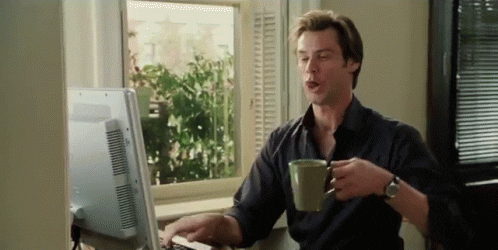
This is why many creators offer paid strategy sessions or consulting options for a retainer in order to properly gatekeep and value their time. Even so, this solution certainly doesn't apply to every creator.
Simply put, you may not want to have a time-based or consulting offering at all - and with Kahana, you don't have to.
Community-building vs. sharing knowledge
If you are purely focused on educating your audience with digital products and don't need a place to hang out, chat, and discuss things as a group, then you really don't need Discord. It will likely just cause distractions and take time to set up.
Just know that creating a Discord implies that you will need moderators, rules, and community guidelines to uphold decorum. This has pros and cons.
With Kahana, there are fewer community-based aspects to oversee and manage, and it will be easier to simply share expertise.
Kahana vs. Discord pricing plans
Both Kahana and Discord can be used for free forever. Here is a breakdown of how the two platforms are priced out.
Kahana Pricing
Kahana is free forever, and we only make money when you do. You can start with 2 hubs and begin monetizing immediately. If you want unlimited hubs, it costs $9.99 per month, but you can definitely hold off on paying this until you're profiting from your initial 3 hubs.
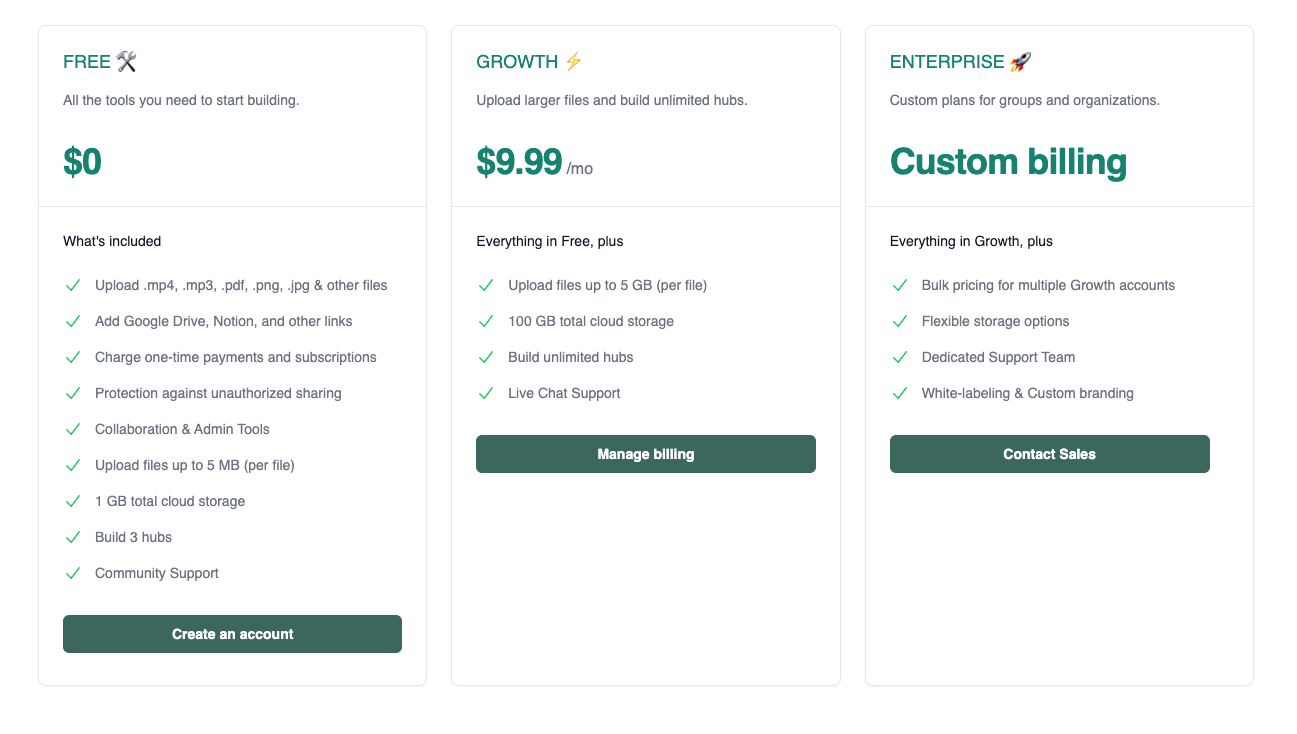
In general, you can be instantly profitable with Kahana and you won't need to monetize in order to break even on your capital investment (unlike other pay-to-play platforms).
If you want to add more team members to your Kahana plan and turn hub-making into a business, you can also upgrade to Teams and Enterprise plans, which provide more advanced permissions and controls. For example, if you've hired a team to coordinate hub building and delegate the process to them, you would want to consider Teams or Enterprise in order to actually own the hubs yourself and have superseding authority over all hub creation.
Discord Pricing
Honestly, it's hard to find reliable and clear information about Discord pricing.
Discord is free to use, and it also has paid subscription plans called Nitro and Nitro Classic that allow you to "boost" your server with features like custom (or animated) emojis, animated avatars, and increased file-sharing limits.
Discord does not have a publicly-facing pricing page, so your premium subscription will depend on the add-ons you select and things like your location (country), etc.
Discord pricing is extremely complicated. Sorry, we can't share more information than this for now 🤷
We will continue to update this article with more information as the situation evolves.
Quick answers
Don’t see your answer? Please comment below with any thoughts and questions you have! We like to update our articles on an ongoing basis to ensure they are up-to-date with the latest information and answers.

Talk with a Kahana representative
Fill out your information and a Kahana team representative will reach out to you. Have a simple question? Search our library of articles
